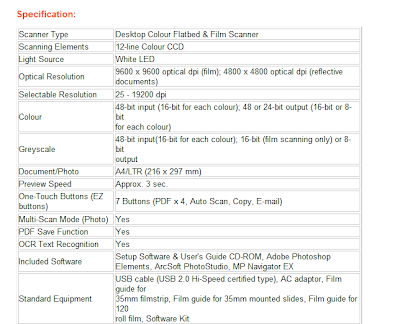Describe what software you used and why you chose it.
The software that I used was called Inkscape, an editing software.
Describe the creation process you followed.
First, I experimented with the program and saw how you do certain things with specific tools.
Second, I tried experimenting by doing a vector image light bulb. Due to some technical problems, it couldnt work so I saw how some things dont work as well as you expect.
Third, I looked at how we have to do our assignment and what its based on. Our assignment says that we have to create an animation showing our homeroom spirit.
Fourth, I thought of different characters which are green and things that symbolise my homeroom. I thought of tinkerbell, shrek and the clover which symbolises Coolock.
Fifth, I decided how I'm going to set up the animation and what I'm going to put on it.
Sixth, I saved each picture as a png, and put them together in Windows Movie Maker.
What image format were you saving your work in during development of the frames?
Since I was having some trouble exporting the images, I tried doing it another way. I went on 'Save as' and then went on the drop down menu where it says save as an inkscape file, there was an option where it shows save as png. Thats how I saved it. Although if I had to log off or go, then I would save it as a svg file so I later can edit it.
What is the final size of your animation?
The final size of my animation is 849 KB (kilobytes)
What difficulties did you encounter and how did you overcome them?
One difficulty that I encountered was the fact that while I was exporting my work, half of the things didnt save so I decided to just do it again. That took alot of time seeing as our had 58 frames but I had to overcome it and by doing nothing about it doesnt help. Another difficulty was when I didnt know how to do certain things, I would overcome it by asking my teacher, Mr Cavill for help and he would help me.